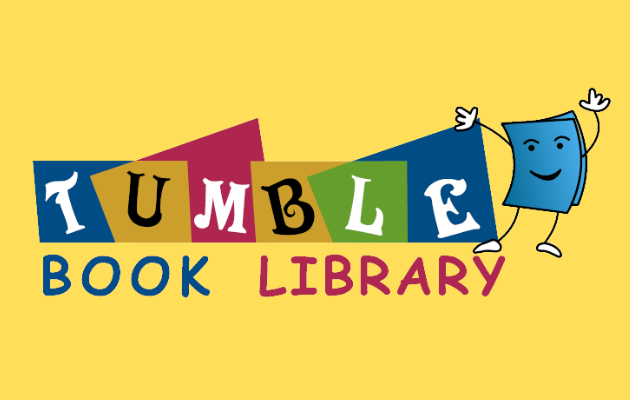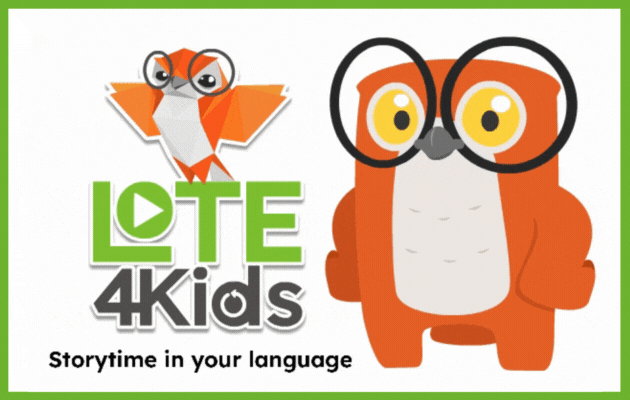Welcome to your new AHPL Student E-Card!
The Auburn Hills Public Library is excited to partner with public and private schools in Auburn Hills to provide all students with a library e-card!
The e-card provides access to free educational resources in class or anywhere internet access is available. The educational resources identified on this page are free to access with a student e-card.

Digital Library
Download eBooks, eAudiobooks and more for your smartphone, Kindle, Nook, iPad, or most any other ereader or tablet. Use the 14-digit library card number on the back of your Student eCard to set up your account. Downloadable materials expire automatically, so items are never overdue!
Language Learning
Mango Languages (All ages) — Provides language learning experiences with step-by-step lesson plans for 71 different languages. This database features ESL (English as Second Language) lessons for over 16 languages along with a text translator. First time users must create a profile to use the resource.
LOTE Online for Kids – A new library eResource that allows kids to enjoy the magic of digital books in LOTE (Languages Other Than English) from the comfort of their own home. Kids can also watch each LOTE title translated and narrated in English to continue their reading and literacy development. There are over 1200 digital picture books in over 40 languages to choose from. Just enter your library card number, and you’ll have access to this fantastic resource!
Homework Help
Tutor.com – Looking for live online homework assistance from expert tutors? No matter the subject, give Tutor.com a try. Connect with a tutor to get live, one-on-one, homework help 7 days a week from 2:00 pm – 9:00 pm.
FAQ
What is my Library Card Pin Number
Your PIN is your library account’s password. The number has been set to your birthdate in MMDD (birth month and day) format. For example, June 1 = 0601
Can Students Check Out Items from the Auburn Hills Public Library
eCards can be used only for online resources and downloadable materials. However, students who live in Auburn Hills may also apply for an additional Resident Card at Auburn Hills Public Library. A parent or legal guardian must be present and show proof of address with a photo ID for students under the age of 16.
Do I have to pay for a student e-card?
There are no charges to get a Student E-Card. There are no fines/fees charged for electronic resources.
What if Library Cards are Lost?
Students can visit the Library for a replacement card.
Can I opt out of the E-Card program?
Parents and Guardians who have questions or concerns about the program are encouraged to discuss them with library staff, but may choose to opt out of the eCard program for their students. Please download and complete the Opt Out Form if you DO NOT want your student to have a free eCard.
Can my student e-card be used at other libraries?
No. The Student eCard account only allows access to Auburn Hills Public Library’s electronic resources and cannot be used at any other library.
What if I already have an Auburn Hills Public Library Card?
If you are a resident of Auburn Hills, your card is still active and can be used just like normal. If you have an Auburn Hills Public Library Student Card, it will not be eligible for renewal when it expires. We encourage anyone who does not live in Auburn Hills to visit their home library and signup for a card. Auburn Hills Public Library is a member of The Library Network and MI Library Card.
Does my Student E-Card expire?
Yes. Student eCard accounts are valid until June 30 of each year. If a student registers for the following school year the card will automatically be renewed. If a student graduates or moves to a school outside of Auburn Hills, the card will be closed.